Project setting:
When you launch Harmony, you will get the window for project setting
Set up the name of your project and location as you prefer;
You can change the frame rates, project name, and location later
Note: we're going to use HDTV_1080P24 format for the class!
This is a standard camera setting for the animation show.
Name of tools & functions :
To add layers:
If you don't add a color card and don't have any background,
you would have black background as default.
To move the camera:
!!! Make sure you add Peg on Camera !!!
while you select the 'camera' layer
Extending frames:
Right-click the frame> Extend exposure
or
click the frame and press 'F5'
You can type the number of frames you want to extend to.




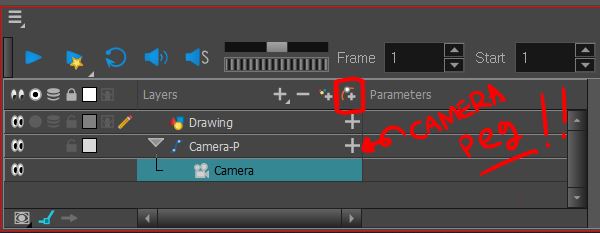


Comments
Post a Comment